You can use Windows' Printer Sharing function to share the Gitfos Label Printer with other computers in your network.
Windows
Go to "Control panel" -> "Devices and Printers"
(Right click on "This PC", choose "Properties", then click on "Control panel"-> "Devices and Printers" Or to search control panel).


Right click on "Label Printer" -> choose "Printer properties"

Go to "Sharing" -> tick "Share this printer" -> click "OK".

When the above steps are all done, click or tap OK.
At this point, the printer has been shared with other computers under your network, no matter what operating systems of them.
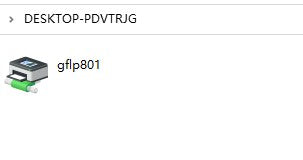
👈Back To Label Printer (GFLP801) Help Center


















