Crop PDF tools can be very useful when you need to edit PDF documents. Many of them come with lots of functions including the ability to crop PDF content and pages. Most of these tools can be used to solve the problem on how to crop PDF files for free. In this article, we take a look at 5 of the best PDF crop tools to help you crop PDF for free.
Part 1. Top 5 PDF Crop Tools to Crop PDF Files for Free
#1. PDFelement Pro
PDFelement Pro makes cropping your PDF pages very easy. It has a simple user interface that comes with editing tools that can merge, crop, rotate and even edit the page numbers on a document. You can get the free trial and it is totally free to use, but the PDF files will save with watermark. Some of these features include the following.
Pros:
-
It can be used to crop a single page, multiple pages or even multiple PDFs at once.
-
It is also useful when you want to edit a PDF document including editing the text and images.
-
It has very useful annotation features that include highlighting and marking up.
-
You can also use it to convert PDFs to other formats including Word, HTML, TXT and many others.
-
It comes with an OCR feature that renders scanned PDFs editable.
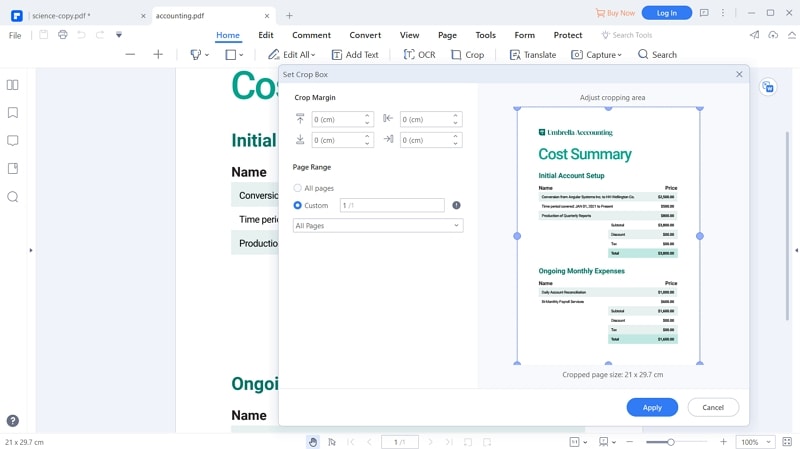
#2. PDFill PDF Tools
PDFill is one of the best free PDF tools available on the market for users to crop pdf file for free. It has a simple user interface that comes with editing tools that can merge, crop, rotate and even edit the page numbers on a document. It also has additional advance features such as a decrypting or encrypting a PDF document.
Pros:
-
It has a lot of features and its simple user interface makes it easy to find and use the features.
-
All features are free to use.
Cons:
-
It lacks some specific tools found on paid tools.
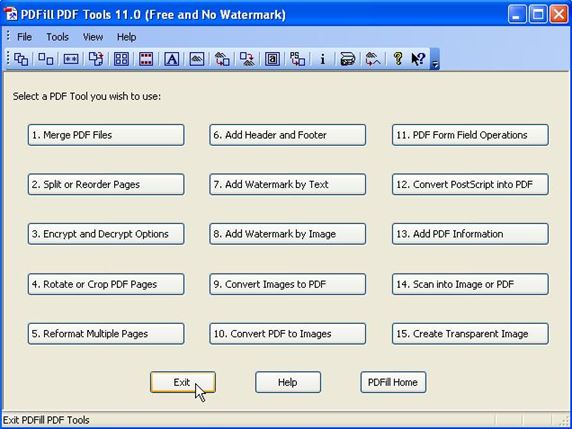
#2. PDF Shaper
PDF Shaper is another free pdf crop software that you can use to crop PDFs and edit PDF documents. It comes with a lot of features including the ability to split, crop, merge and convert PDFs from one format to another. It can also be used to add a watermark to a document or even add headers and footers to the PDF.
Pros:
-
Comes with a lot of features including the ability to encrypt or decrypt a PDF.
Cons:
-
Some functions on the program don't work as expected.
-
Its user interface can be a little difficult to navigate.
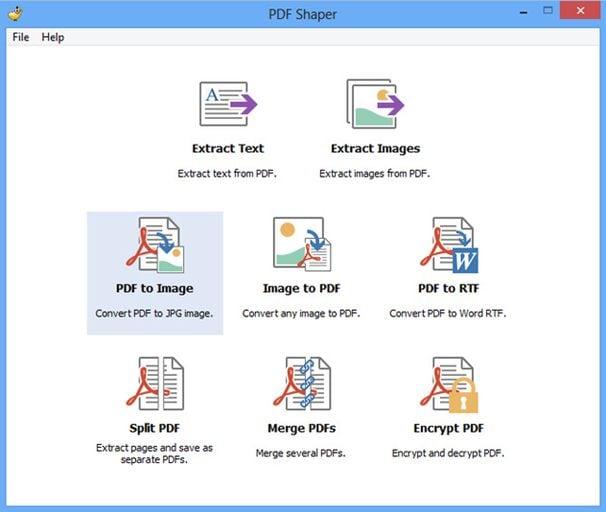
#3. PDFTK Builder
One of the best features of PDFTK Builder is its ability to merge and reorder PDF files very easily. Cropping PDF file with the help of this tool is very easy. This is a great feature when you need to edit a lot of PDF documents and you want to keep track of all of them. It can also come in handy when you want to crop PDF s easily.
Pros:
-
It has a lot of features that can be used to crop, merge and split PDF documents.
-
It is free to use.
Cons:
-
It has significantly fewer security options as compared to other PDF editors.
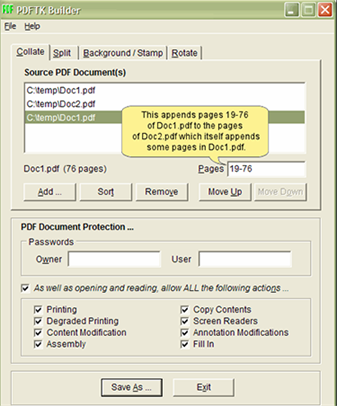
#4. PDF Shuffler
PDF Shuffler is useful for many PDF editing functions including the ability to crop PDF file for free. You can also use it to crop or rotate PDF pages in a single-click. Additional features such as adding bookmarks and editing the document's author name are also available.
Pros:
-
It makes cropping PDFs quick and easy.
-
It has a lot of additional features to help you edit PDFs.
Cons:
-
It is only available for Linux.
-
Can't be used to crop multiple PDF pages.
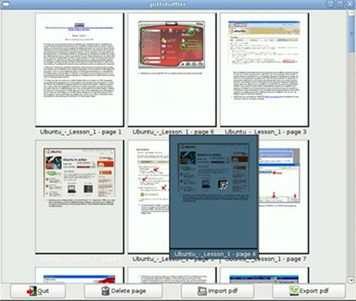
#5. Briss
Briss is a program that is designed to specifically crop PDF file for free. It has features that make the process of cropping any PDF file very easy. It offers a visual editing process that allows you to see what you're doing while cropping a PDF document to reduce mistakes.
Pros:
-
Cropping PDFs is as simple as selecting the area you'd like to crop.
-
It can crop multiple PDF documents at the same time.
Cons:
-
It lacks some of the other advanced features you'll find on other PDF editors.


















