News
How to burn or update Meshtastic firmware for the GAT562
This product is divided into two frequency band versions Low frequency version (LF): supports 433 MHz - 510 MHz, suitable for the Chinese market, and is currently the most recommended frequency band choice by domestic Meshtastic users. High frequency version (HF): supports 860 MHz - 925 MHz and is suitable...
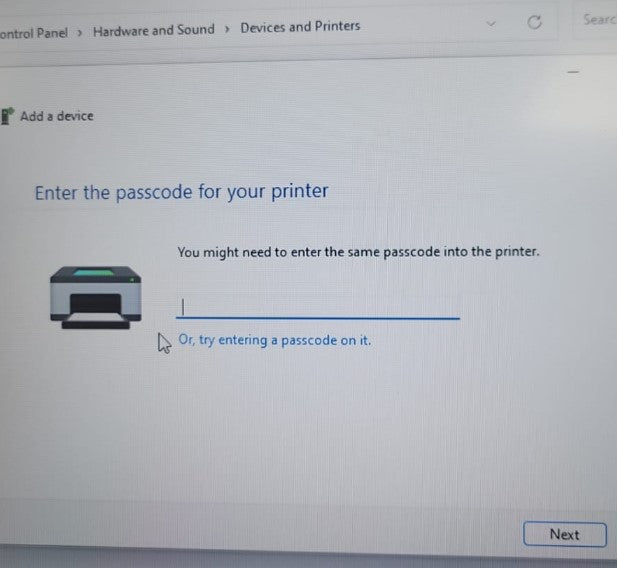
Why I need input password on pc ?
⚠ Because you connect via Bluetooth on pc. So before installing the driver on a Windows computer, connect the printer with a USB cable ( please don't connect via Bluetooth, you will don't need an input password)and power on the printer. In order to avoid failure to identify the printer port, resulting in...
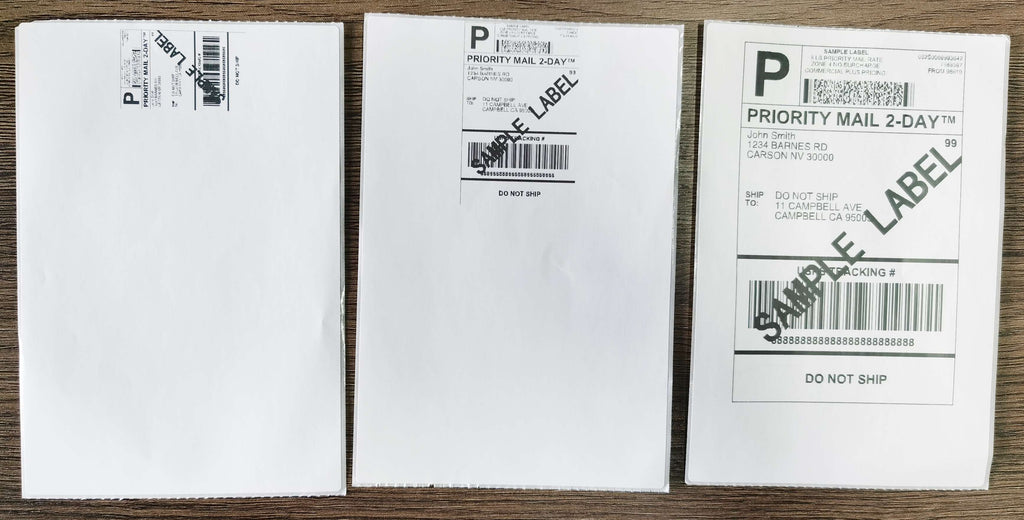
Why doesn't my label print Small?
notice: If your print label is 4*6 inch, but you print choose a small size(30*40mm, etc.) on a computer or phone, your label effect will be small. There are three situations 1.The main reason is that the size of your shipping label file is not 4x6 inches. At this time,...
Sharing AM-243-BT Lable Printer over the Network(Windows) .
You can use Windows' Printer Sharing function to share the Label Printer with other computers in your network.WindowsGo to "Control panel" -> "Devices and Printers"(Right click on "This PC", choose "Properties", then click on "Control panel"-> "Devices and Printers") Right click on "Label Printer" -> choose "Printer properties" Go to...
Why printer makes loud noise when printing? (AM-243-BT)
Reason: Print speed being set too low or density set too high: Set your print speed to "5 in/sec" and density to "4" and print. If the label is too light, increase the density by 1.For Mac:-> Select "Printer Features" in "Preview" -> You can change the printing speed and...
Why nothing happens with I try to print? (AM-243-BT)
Reason: Printer is connected to a new USB Port:Open your "Control Panel" -> "Printers and Devices" and note which Label Printer is "active".It may be Label Printer, Label Printer (Copy 1), Label Printer (Copy 2), etc.Then be sure to print to the same active printer name when printing. 👈Back To...
Does Label Printer work with Chromebook?(AM-243-BT)
Yes, Printers Can Work With ChromebookPlease Click ther Download link to install. 👈Back To Label Printer (Am-243-BT) Help Center
Why poor printing quality? (AM-243-BT)
Reason①: The cover is not completely closed-Press the Cover firmly to confirm that it has been completely closed. Reason②: Poor quality of label paper-The darkness of the label depends on the label manufacturer. High-quality labels produce darker prints. Reason③: Margins and paper size -(Please make sure the label size is...

Why have white spots on label? (AM-243-BT)
Reason: Dust or adhesive on the Printhead: Open Cover and use the alcohol pads to wipe the Printhead and Platen Roller clean. (Any 70% Alcohol pad would work.) Let 2-3 minutes for components to dry, then close the Cover and turn Label Printer back on (Please refer How to maintain...
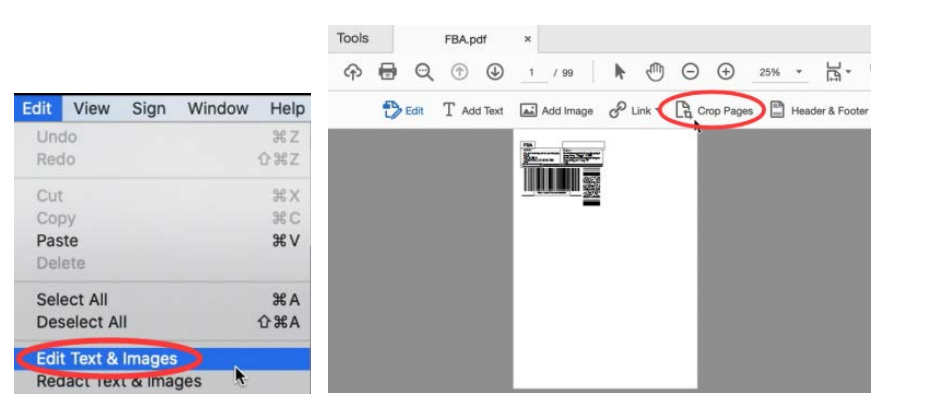
How to use the ‘Acrobat Reader DC’ to crop multiple pages in the same document at once ? (AM-243-BT)
Some shipping platforms only provide you with a full page (8.5" x 11") document.Frequently, they use half of the page for the shipping label and the other half for receipt or packing slip. While there are many ways to split this page into a 4" x 6" label size, here...
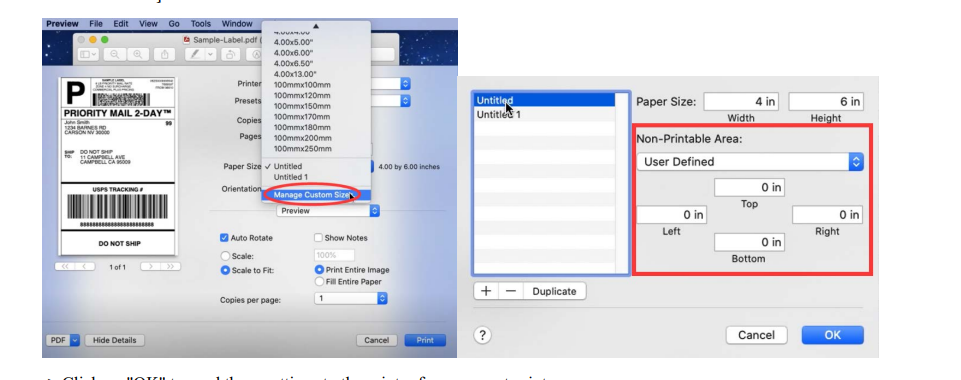
How to adjust Label Margins? (AM-243-BT)
Sometimes your shipping platform or the settings on your application results in prints that are off center or cut-off.You can adjust these margins and define new paper sizes by the following methods.For Mac:-> Open desired file (e.g. a PDF). Click "File" and choose "Print". Select "Show Details". -> Click "Manage...
Why is the printer printing blank labels? (AM-243-BT)
Reason①: Your labels are loaded in upside downPlease ensure your labels are properly loaded. The print side is facing up. Reason②: Ensure your labels are "Direct Thermal" labels.Reason③: Try to print out test page-> Press the Feed Button (the top circular button) and hold it until blue light flashes once,...

















