News
How do I set label size to print on “UPS WorldShip”?
If you have not already done so,please download UPS WorldShip (https://www.ups.com/forms/order/worldship_download?loc=en_US) and install it on your computer. 👈Back To Label Printer (GFLP801) Help Center
How do I set label size to print on “Shopify”?
Follow these simple steps to setup your Shopify to Print to Label Printer. Click on "Settings" on the left hand side menu. Choose Shipping under Settings. Set your Shipping Label Printing to 4" x 6" label printers (DYMO or similar). Click on "Print testlabel" to print a sample label to...
How do I set label size to print on “Etsy”?
Update your Etsy settings so that it generated 4x6 shipping labels:1) Sign in to Etsy.com.2) Click Shop Manager.3) Click Orders & Shipping.4) Click View shipping labels.5) Click Options.6) Select Format my labels for 4x6 Label printers.Please note that after you change the label format to 4" x 6", the new...
How do I set label size to print on "Poshmark"?
By default, Poshmark produces labels in 8.5 x 11 size which won't fit correctly on 4x6 labels.Please kindly update your label size setting on Posh Mark to 4x6.To select your shipping label size, go to: Account Tab -> My Seller tools -> Shipping LabelSettingsReference:https://support.poshmark.com/articlesDescriptionPage?id=ka01I000000aaxtQAA 👈Back To Label Printer (GFLP801)...
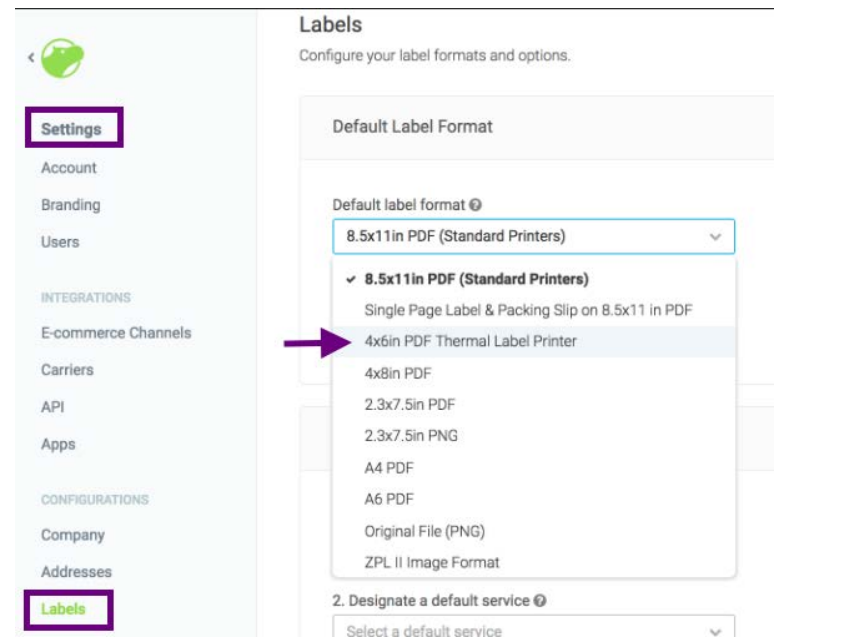
How do I set label size to print on "Shippo"?
To print labels that are compatible with thermal label printers, 4x6 format, navigate to the Labelstab (https://goshippo.com/login/) by clicking on "Settings" and then "Labels". Find the "DefaultLabel Format" drop-down menu and select "4x6 in PDF", then click to select and save.Once you've changed this setting, your labels will print in...
How do I set label size to print on "eBay"?
1. Click “Notifications”, Select the order you need to print. 2. Click “show additional” shipping options. 3. Select “show additional options”. 4. Click “Show more”. 5. Click “Change”, please select 4" x 6" PDF as your label format. 6. Click “Hide additional options”, then click “Purchase shipping label”. 👈Back...
How to set label size to print on "Paypal"?
You need to change your printer settings to a 4 x 6.Note: For PayPal Multi-Order Shipping, please scroll to the bottom of this article for moredetailed directions. 👈Back To Label Printer (GFLP801) Help Center
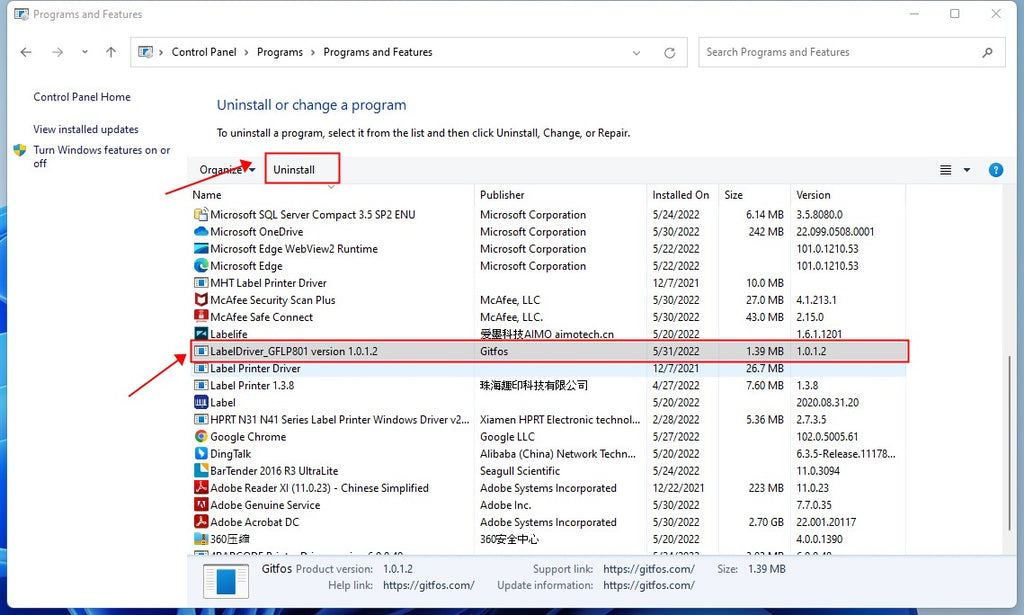
How do I uninstall GFLP801 driver on windows?
If you need to delete the original printer driver, before reinstalling the driver, please be sure to uninstall the driver, so as to avoid printer errors caused by the repeated installation of the driver. Windows 7/10/11Go to "Control panel" -> "Devices and Printers"(Right click on "This PC", choose "Properties", then...
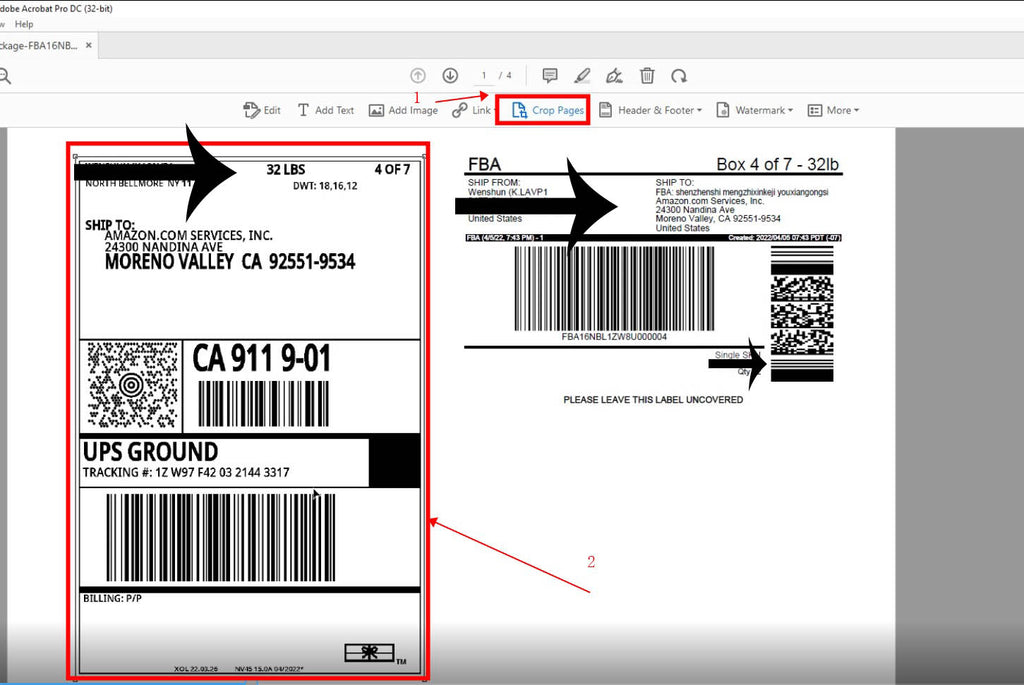
How to use the ‘Acrobat Reader DC’ to crop the shipping label to print?
Click your "FBA File" by Acrobat Reader DC→Edit PDF click your "Crop Pages" →Choose your Label→Click Selected Area Select Units "inch/mm"→Comfirm cropped page size→ Click "OK". click Printer icon→Select "GFLP801"→Click Current→Click Properties Select Pager/Quailty→Click Advanced Select your right size→ Click "OK". click Printer. Note: If you are shipping more than a few...
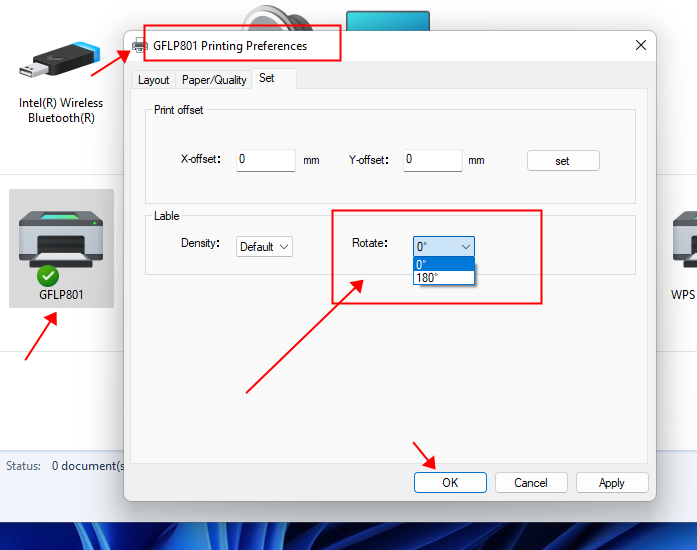
Why i get horizontal label instead of vertical label?
You can setup printer to rotate it for you automatically.For Mac: Open a desired file and printing -> click "Show Details"-> select printing direction in "Orientation"For Windows: Go to "Control panel" -> "Devices and Printers"(Right click on "This PC", choose "Properties", then click on "Control panel"-> "Devices and Printers") ->...
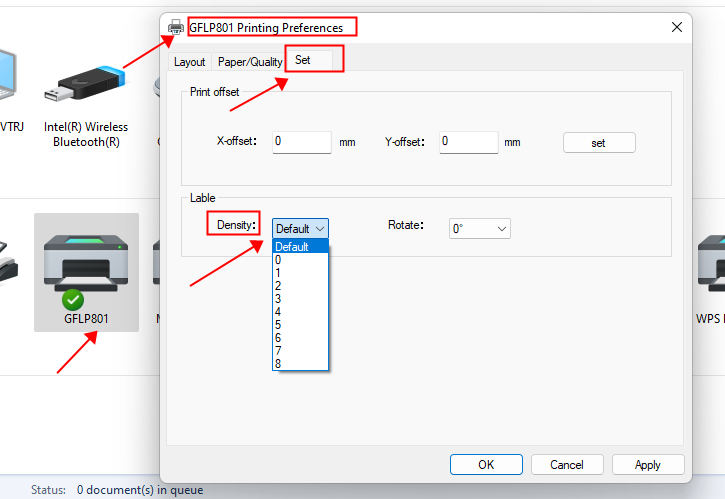
Why paper jams or label prints only half and stops?
Reason: High print densityHigh print density causes the label to get too hot and get stuck to the Printhead. Different labels require different heating temperatures. Set your print speed to "4 in/sec" and density to "2" and try print again. If the label is too light, increase the density by...
Why same label keeps printing?
Reason: When printer doesn't accept a label was printed correctly, it will attempt to re-print it:Turn power switch off. This clears any pending print jobs. Let your printer re-learn your label. 👈Back To Label Printer (GFLP801) Help Center

















