News
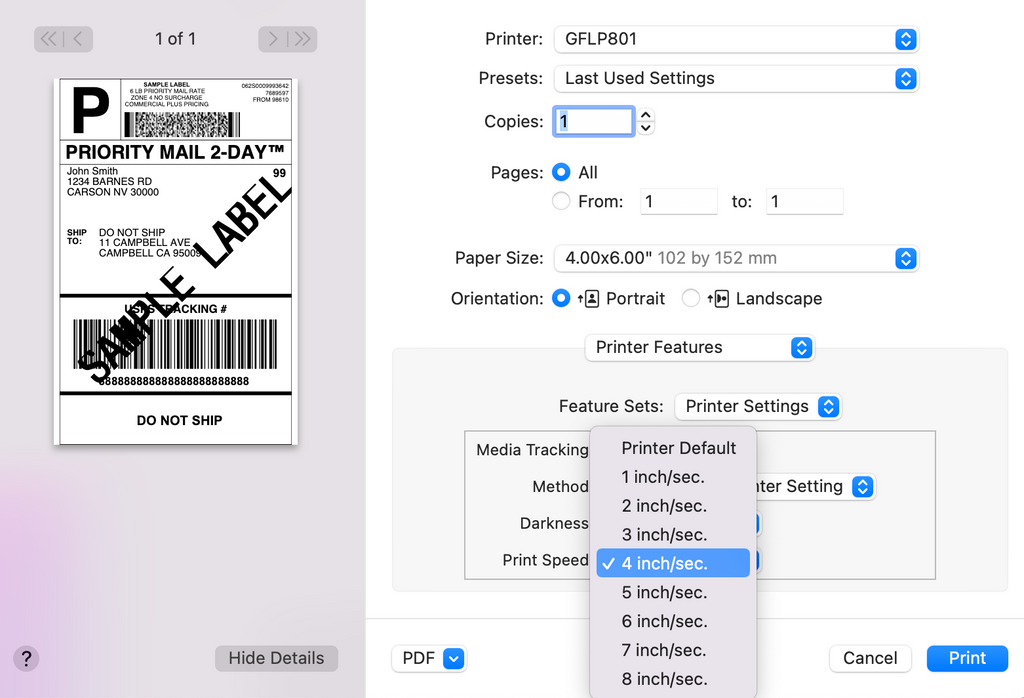
Why printer makes loud noise when printing?
Reason: Print speed being set too low or density set too high:Set your print speed to "5 in/sec" and density to "4" and print. If the label is too light, increase the density by 1.For Mac:-> Select "Printer Features" in "Preview" -> You can change the printing speed and the...
Why printer doesn’t turn on
Ensure power connectionA. Ensure the wall plug has electricity by plugging another device into that same plug.B. Follow the power cable to the adapter and check that the cable that goes to printer is plugged in all the way into the power adapter.C. Ensure the plug that goes into printer...
Why nothing happens with I try to print
Reason: Printer is connected to a new USB Port:Open your "Control Panel" -> "Printers and Devices" and note which Label Printer is "active".It may be GFLP801, GFLP801 (Copy 1), GFLP801 (Copy 2), etc.Then be sure to print to the same active printer name when printing. 👈Back To Label Printer (GFLP801)...
Why are the label sizes in millimeters?
Reason: Windows is designed to use the metric system.To convert inches to millimeters on Google 👈Back To Label Printer (GFLP801) Help Center 👈Back To Label Printer (Am-243-BT) Help Center
Why have a spark?
Please ensure you turn the printer off using the power switch on the back of the printer before connecting or disconnecting the power cable.Connecting the power cable while switch is in ON position can produce a spark.If there are continued to spark, please check the ground connection of your power...
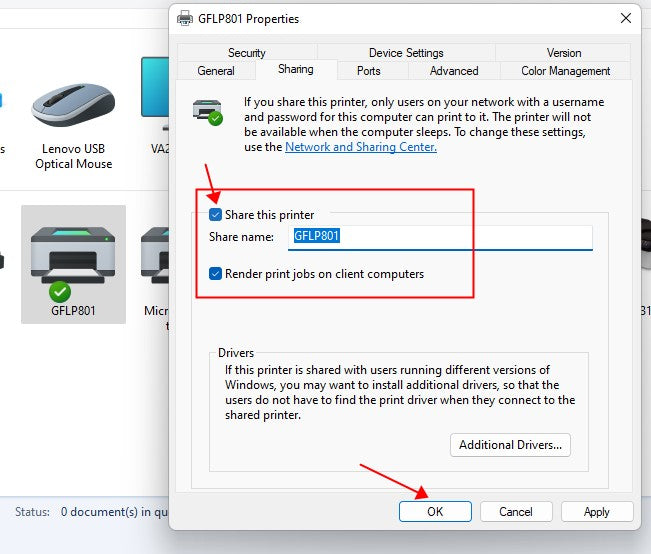
Sharing Lable Printer over the Network(Windows)
You can use Windows' Printer Sharing function to share the Gitfos Label Printer with other computers in your network.WindowsGo to "Control panel" -> "Devices and Printers"(Right click on "This PC", choose "Properties", then click on "Control panel"-> "Devices and Printers" Or to search control panel). Right click on "Label Printer"...
Can I print with wireless?
Label Printer requires a USB connection.Typically, Label Printer is plugged into a Mac or a Windows computer via a USB cable.Once it is connected to a PC or Mac, you can "share" it with the Windows or Mac built-in shared printer feature across your wired or wireless network 👈Back...

What platforms does Label Printer work with?
Gitfos Label Printer installs and works like a regular printer and you may print to it from any application. Here is a list of the platforms that our team has tested.Note: If a platform is not listed here, it doesn't mean it won't work with Label Printer! If you can...

Why have white spots on label?
Reason: Dust or adhesive on the Printhead: Open Cover and use the alcohol pads to wipe the Printhead and Platen Roller clean. (Any 70% Alcohol pad would work.) Let 2-3 minutes for components to dry, then close the Cover and turn Label Printer back on 👈Back To Label Printer (GFLP801)...
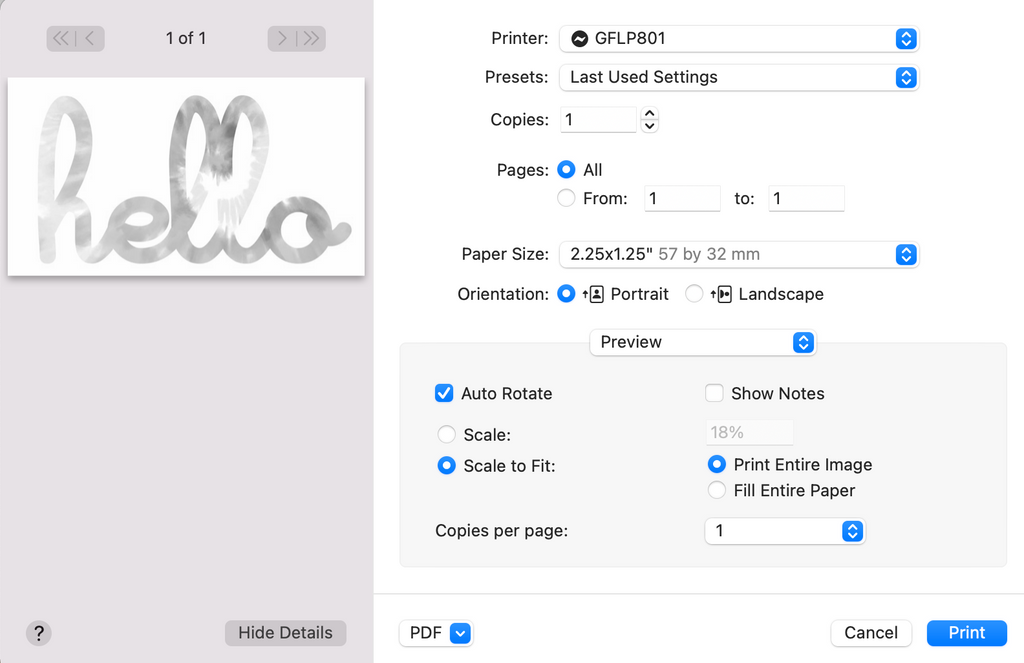
How to create a new customized label size?
❶ Run the automatic label identification on the printer. 1. Load no less than 8 consecutive papers into the printer(When you load paper, please pull the paper out a little bit in front of the printer). 2. After the paper stop moving, press and hold FEED (red/green light), and when you...
How to print labels in non-4x6 inches size, like USPS and Amazon ASIN labels?
You can use the ‘Acrobat Reader DC’ to crop the shipping label to print. Demo video: https://www.youtube.com/watch?v=9afZOcQ8TZw *You can use the Free "Labelife" software to crop the shipping label print iPhone/ios 👉 http://u.pc.cd/svU Windows/Mac 👉 http://u.pc.cd/vmxrtalK Note: If you are shipping more than a few labels, you would benefit from using a...
How to judge whether is hardware failures in the printer?
The steps to print a self-check page are as follows:①Disconnect the USB connection and load paper②Wait for the green light to turn on (if there is no green light, please do the automatic label identification), press the FEED button and hold it down, release it after hearing two beeps③It will...

















