News

Why does the printer keep beeping?
Please check if your power adapter is the one included in the package, as shown in the picture below Input: 100-240V≈50/60HZ 1.5A MAX Output: +24V/2.5A; 60W. 👈Back To Label Printer (GFLP801) Help Center
Why can't Printer in Chromebook?
Sorry, currently our Gitfos GFLP801 Printer can only run on windows/MAC systems, Chrome is under development, so stay tuned... 👈Back To Label Printer (GFLP801) Help Center
Why can't the printer work after I update the computer system? (GFLP801)
Please try to download the latest driver file and install it on your computer.Latest driver:👉 Download If the printer still does not work, please contact us. 👈Back To Label Printer (GFLP801) Help Center
Why does my Mac display the printer status as Offline?
1)If your Mac shows Gitfos GFLP801/AM-243-BT States "Offline" or not display in“Printers&Scanners”, it means that Mac did not recognize the printer. Please try to unplug and plug the USB cable the Mac computer side and the printer side. Then restart the printer(power off then on). 2)If it is still not...
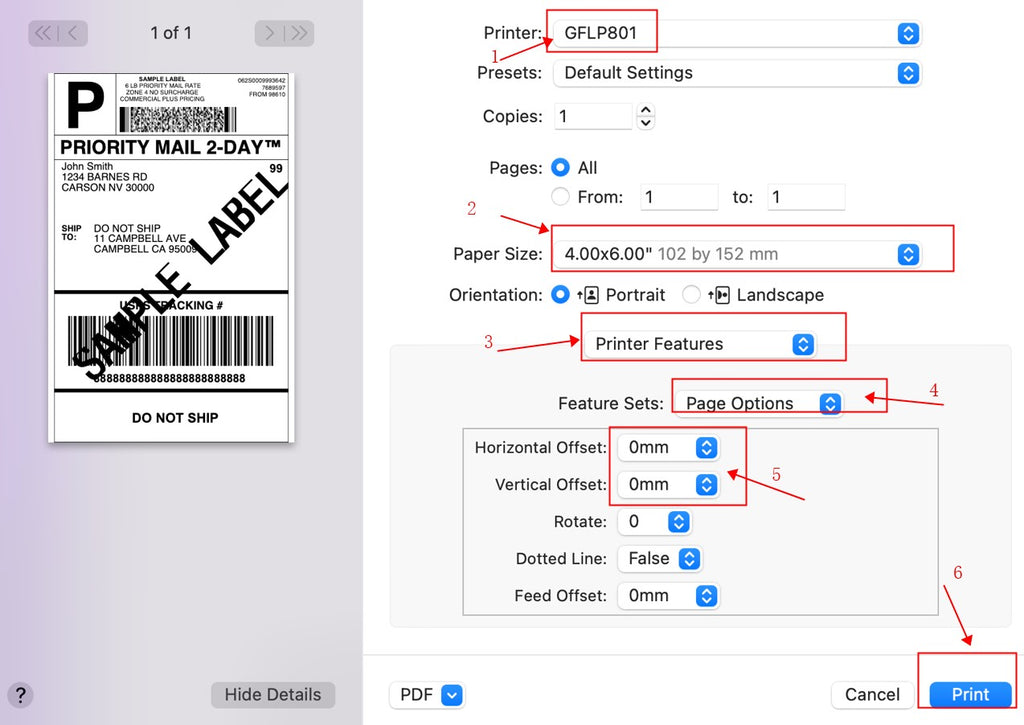
Why do the Labels are not printing centered using the printer?
When you print an image that is not in the middle of the sticker, if it is not missing a large area but only a few millimeters distance difference, please follow the steps below to correct the offset.For Mac:Choose “Printer Features”->” Page Option”, please adjust the vertical and horizontal offset value...
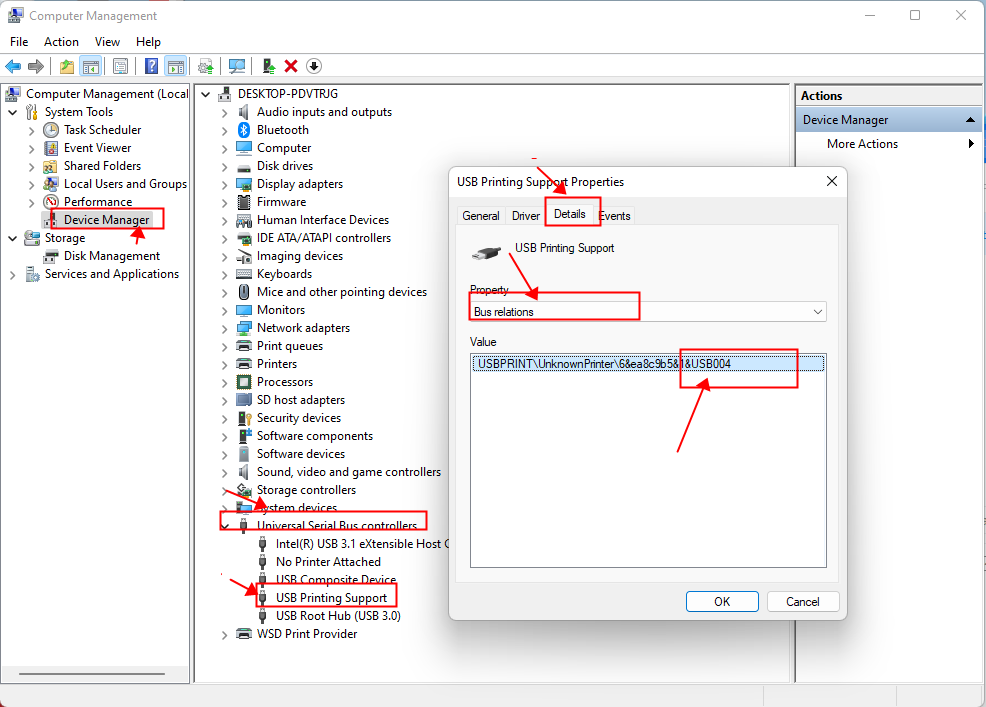
Why does my Windows display the printer status as Error?
1.Please find the correct port first, and refer to the following stepsSteps:This PC (right-click)->Manage->Device Manager->Universal Serial Bus controllers->USB Printing Support->Details->Bus relations->USB00*. At this point, you will see that the USB port assigned to theprinter by Windows is USB00* 2.Please follow the steps below to modify it to the correct port...
Why does my Windows display the printer status as offline?
If the status of the printer is offline, it means that Windows did not recognize the printer, please replug the USB cable and restart the printer. The status will be online (Idle). If it still shows offline, please reinstall the driver, at this time it may show as "GFLP801(Copy1)". ...
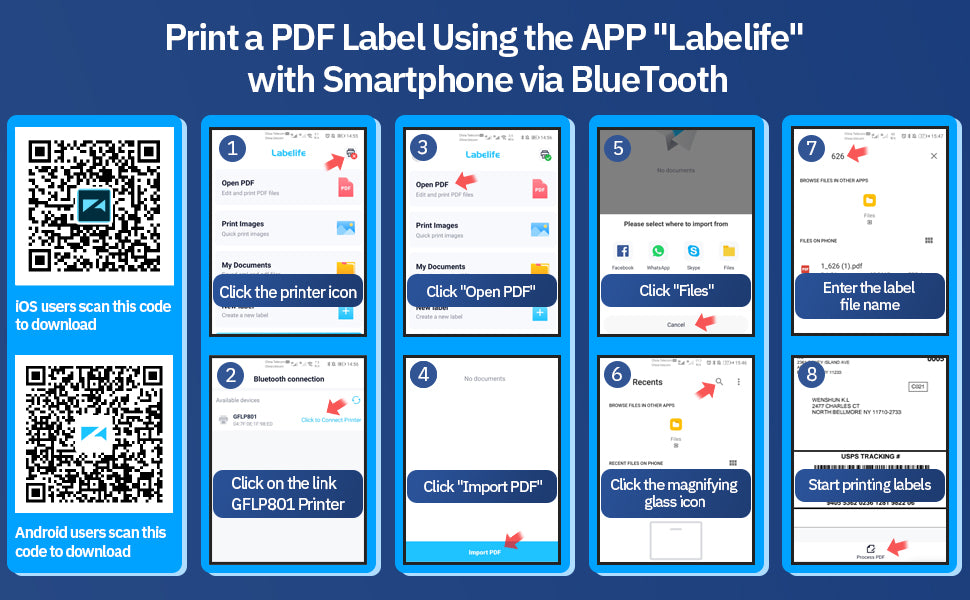
How To Add Printer to iPhone/Android cellphone? (GFLP801)
Tips: The "GFLP 801-USB" printer can print on a windows/mac computer, and doesn't support Bluetooth. The "GFLP 801-BT(Bluetooth)" printer can print on windows/mac Computer and Support Bluetooth. A.If the connected device is Android system, please scan below QR code to download the Android APP "Labelife" on Google Play: Label Printer(GFLP801-Bluetooth)...

How to Set Round Shaped Stickers?
Notice 1. The label must be used with the label holder, the effect will be better. Without the use of the label holder, the label cannot be printed continuously, and the paper will become a crepe.2. When setting the color of the template font, please use a dark color. Dark colors...

Why is the red light blinking on the printer?
There are three situations: 1.The red light turns on and off 4 times at an interval of 2 seconds, and the buzzer beeps at the same time.-Your printer is not loaded with label paper(The solution is that the light will turn green when the label paper is loaded into the...
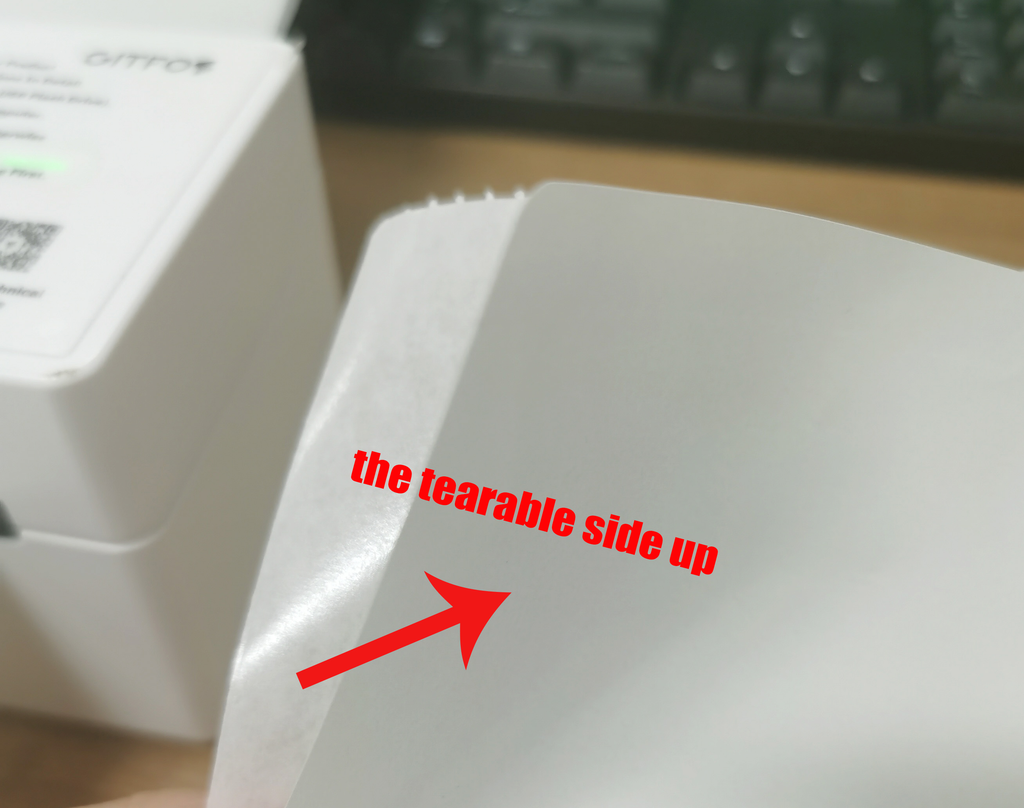
Why is the printer printing blank labels?
1.The most common reason is that the labels were loaded upside down. Please ensure your labels are properly loaded, the tearable side up. 2.Ensure your labels are "Direct Thermal" labels, The paper enclosed in the package meets this condition. 3.If the above are correct, but the printer still print blank...
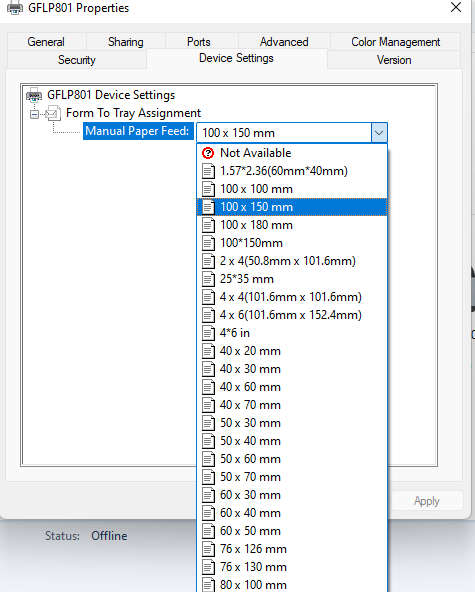
Why doesn't my label print correctly?
There are three situations 1.The main reason is that the size of your shipping label file is not 4x6 inches. At this time, you need to set the correct label size. This needs to be set on the shipping platform or online store, depending on your file source. This part...

















